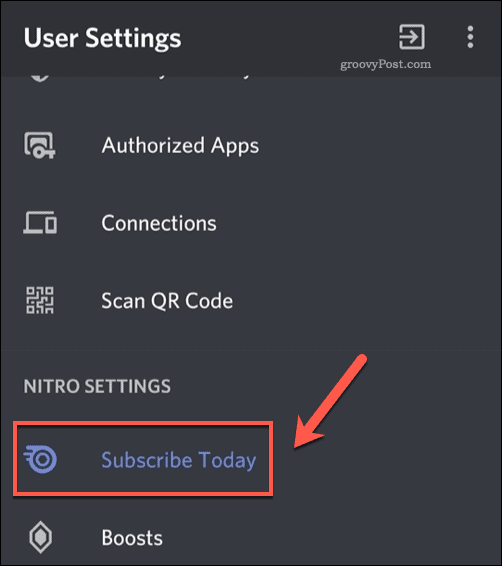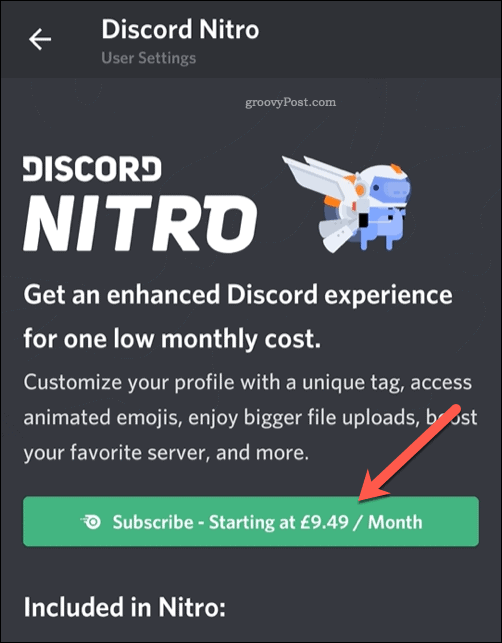Discord is a free platform to use, but like many online services, an online subscription unlocks various paid-for features for the most committed Discord users. This subscription service is called Discord Nitro, and not only does it add extra features for users, but it also lets you support your favorite servers, helping them to unlock additional features. Is Discord Nitro worth the cost, however? We’ll explain whether a Discord Nitro subscription is necessary below.
What Is Discord Nitro?
Discord Nitro is a subscription add-on for Discord users. It isn’t a requirement—most Discord features are available for free, but there are limitations for free users. For instance, emojis you use in one server can’t typically be used in another. Streaming quality is also restricted for free users, and you’re also unable to customize your account or server too deeply (for instance, by adding an animated user avatar or GIF emojis).
These features, and more, are restricted to Discord Nitro subscribers. Discord Nitro is available for $9.99 a month, or $99.99 a year. If this sounds pricy, you can take out a half-price Discord Nitro Classic subscription for $4.99 a month or $49.99 a year. The only difference between the two subscriptions is a single perk: server boosts. This is a user-gifted benefit that Nitro subscribers can gift to Discord server owners, unlocking additional perks for all other server users. A Nitro subscription includes two server boosts, along with discounts off additional boosts. If you don’t need (or want) server boosts, however, you can take out the half-price Nitro Classic subscription. Otherwise, you’ll need the full Discord Nitro subscription instead.
Benefits for Discord Users
As a service, Discord is built with free users in mind. Discord Nitro subscriptions unlock extra features, but most of them are cosmetic in nature. For instance, if you’re a big fan of custom emojis, you can use your own across Discord with a Nitro subscription. Not only can you add your own emojis, but you can also use animated emojis (in GIF form), too.
Animation also extends to your personal profile, with unlockable GIF avatars and custom user tags. If you want to take things further, Discord Nitro also unlocks high-quality game and screen streaming for other users. You’ll also gain an increased upload limit (100MB for paid users). As new features are added, so too are additional subscriber benefits, so check the Discord website for an up-to-date list.
Benefits for Discord Server Owners
If you’re a Discord server owner, you can boost your own server using server boosts. Discord server boosts are unlockable features that can take your server to the next level. You can use Distro Nitro-included boosts on your own server or donate them to other servers instead.
There are three tiers of Discord server boosts available. Two server boosts will unlock level 1, which adds 50 additional emoji slots (max 100), boosted Go Live game streaming to 720p@60FPS, boosted 128Kbps audio quality, as well as server icon and invite customization. Level 2 requires 15 server boosts, adding an extra 50 server emojis (max 150), 1080p@60GPS Go Live game streaming, a custom server banner, 256Kbps audio quality, and a 50MB limit for direct file uploads. Finally, level 3 requires 30 server boosts from users. This unlocks an additional 100 emoji slots (max 250), a 100MB file upload limit, audio quality at 384Kbps, and a custom server URL. As we’ve mentioned, a Discord Nitro subscription includes two Discord server boosts. If you’d like to buy more, a 30% discount is available for Nitro subscribers.
How to Subscribe to Discord Nitro
It’s easy to subscribe to Discord Nitro—you can do so using the Discord website or by using the desktop or mobile apps.
Subscribing on PC or Mac
To subscribe via the Discord website or desktop app, click the settings cog icon in the bottom-left.
In the Settings menu, click Disco Nitro. Click Subscribe under Discord Nitro or Discord Classic to subscribe to either subscription method.
You can also click Gift to gift a Discord subscription to another Discord user instead.
Subscribing on Mobile Devices
In the Discord mobile app, tap the hamburger menu icon in the top-left to begin.
In the menu bar at the bottom, tap your user icon.
From there, tap the Subscribe Today option, listed under the Nitro Settings category.
Information on subscriptions will be listed. Tap Subscribe under Discord Nitro or Discord Nitro Classic to subscribe to either option.
Follow the additional on-screen instructions to confirm your payment. Once confirmed, the subscription will activate on your account, allowing you to use your perks (and server boosts) immediately.
Is Discord Nitro Worth The Cost?
A Discord Nitro subscription is a great way to unlock extra user personalization and boost features on your favorite server, but it isn’t a necessity. If you’re a casual Discord user, you don’t need a subscription. Everything you need, from text messaging to video calling, is available for free with few noticeable limits. More committed Discord users may find that Discord Nitro unlocks the extra rewards they’re looking for, however. Extra emojis, better game streaming, animated avatars, and more are available. If you’re setting up a Discord server, Discord Nitro server boosts will unlock better audio and video streaming for users, as well as letting you add custom banners and server URLs. If you want to add more features to your Discord server without a subscription, you could always set up a Discord bot instead.
![]()

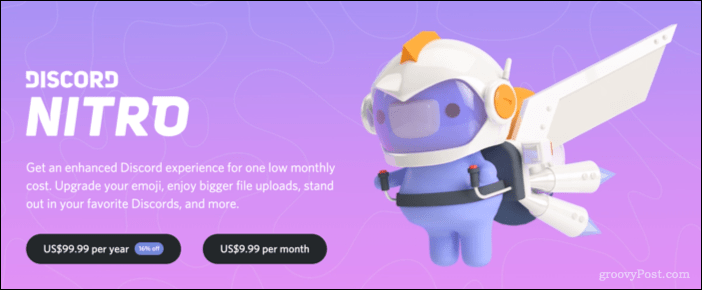
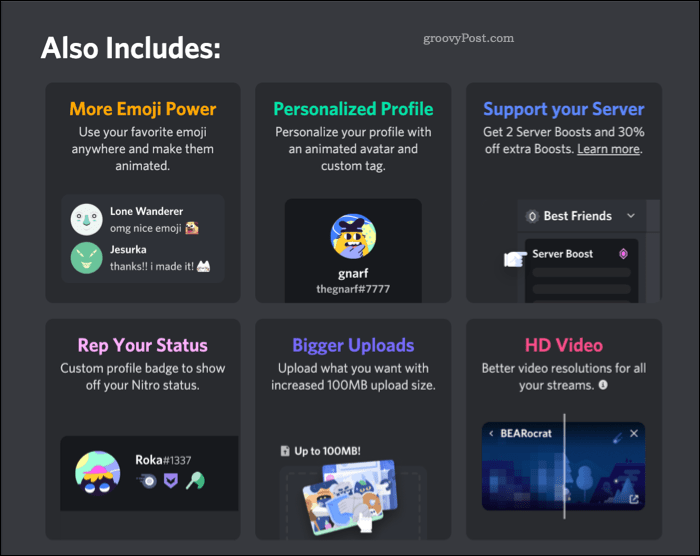
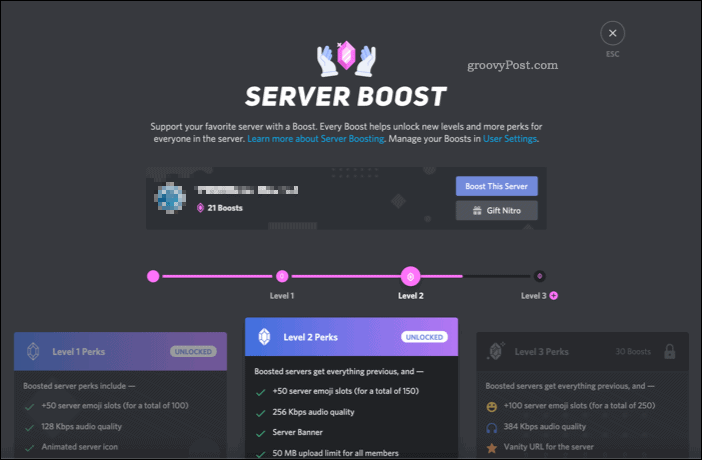
![]()
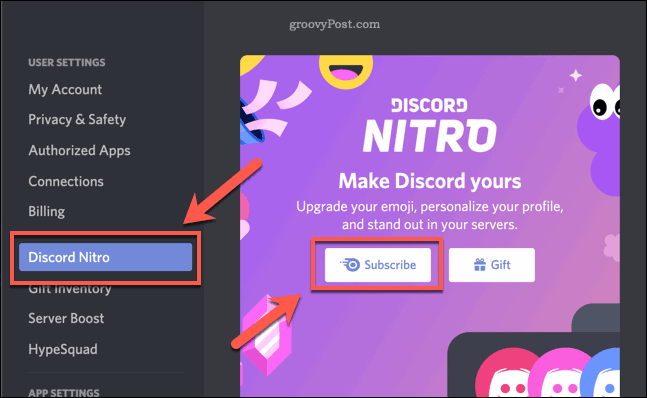
![]()
![]()