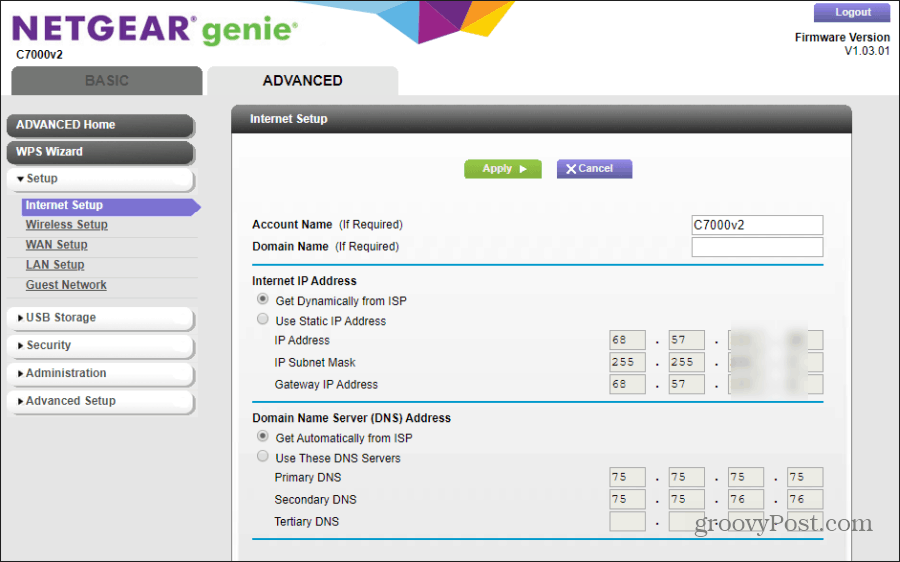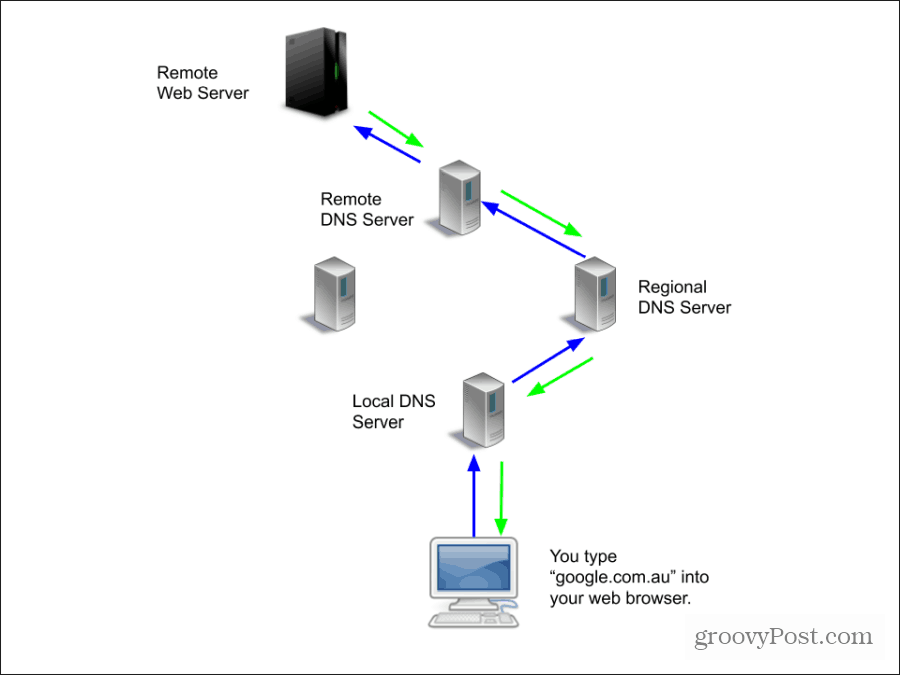This “protocol” is the method computers use to transmit information across the internet. It requires every device on the network to have its unique identifier. This way, when you type a URL into a browser, that browser can determine what device on the internet contains the information (web page) you want. This unique identifier is an IP Address.
What is an IP Address?
The two IP address standards are IPv4 and IPv6. You’re probably already familiar with the IPv4 format since all computers on the internet have this kind of address. While IPv6 isn’t as widespread, more devices are including IPv6 addresses in their network configuration.
IPv4: Uses base-10 decimals separated by dots. A single, unique address only requires 32 binary bits—for example, 192.168.1.1.IPv6: Uses base-16 numbers separated by colons. A single, unique address requires 128 binary bits. For example, 3002:bcad:0000:2475:9543
Devices on a network obtain their IP address from their internet service provider. When you sign up for internet service, the ISP provides you with a “modem” that you install in your home and connect to the network (either via cable or phone line). Every ISP is allocated a band of IP address they can provide to their customers. Usually, this assignment is “dynamic,” which means your router receives a different IP address every time you power it up and connect to the ISP. If you look at your router configuration, you’ll see Get Dynamically from ISP in the Internet IP Address section.
This is called a “dynamic” IP address. It’s the typical setup for home internet customers. Larger companies are usually assigned their range of IP addresses. These companies will set up internal Dynamic Host Configuration Protocol (DHCP) servers, which give IP addresses to the devices within their internal network. In some cases, companies will assign specific servers within their network a “fixed” IP address that never changes.
IP Address Configuration
Whether an IP address is assigned dynamically or statically, there are three components that need to be set.
IP AddressIP Subnet MaskGateway IP Address
The IP address is your computer’s “address” on the internet, as described above. A subnet mask divides that IP address into two parts. One is the host address, and the second is the section of the IP address used to identify all of the devices on a sub-network (subnet). For example, take a typical home network setup. If you open a command prompt and type ipconfig, you might see the following settings for your own IP address: IPv4 Address: 192.168.0.11 Subnet Mask: 255.255.255.0 Default Gateway: 192.168.0.1 The subnet mask above means that every device on the network must have 192.168.0 in their IP address. Only the last number can vary, from 0 to 255. With a subnet mask of 255.255.255.0, this sub-network can only have up to 256 devices with assigned IP addresses. The default gateway is usually the address of a router or server that manages IP addresses on the network.
IP Addresses and Web Browsers
Now that you know what an IP is, it’s time to explore how they work on the internet. If you open your web browser, type the URL “google.com.au,” and press enter, many important things happen in just a few seconds.
Traffic on the internet rarely occurs in a straight line when a web browser is used. A typical web page may contain content that exists on multiple web servers around the world. So loading one web page could trigger the same process described above numerous times, in parallel. You can visualize these “hops” by opening a command prompt on your computer and typing tracert google.com.
This shows how many “hops” your request goes through when you type something as simple as “google.com” into your browser. It also displays the IP address of each server that processed the request.
Directly Accessing an IP Address
There are other cases when you might access an IP address on the internet directly. For example, if you have your web hosting server and want to transfer files to it via FTP. Usually, your web hosting company will provide you with the IP address to use when you want to FTP files to your web server. Using software like FileZilla, you can type the IP and login credentials. You’ll connect directly from your computer to the remote IP address (webserver). In this case, file transfers take place directly between your computer and the remote server.
Another example of direct IP address connections is in the case of peer-to-peer (P2P) networks. When installing software like Limewire, Kazaa, or Morpheus, you typically need to provide the client software with your computer’s IP address.
A peer-to-peer network is called such because each peer (device) directly connects to other peers (devices) on the network. This is possible because all devices run the same client software that exposes an open port and allows all other devices running the same software to access that computer via its IP address. This is also why P2P networks are considered somewhat more “anonymous” and decentralized than other networks, which rely on different servers and network “authority” to manage and control connections. However, it’s also why many consider P2P networks to be more dangerous. They’re one of the leading causes of getting a virus or being infected with malware.
![]()