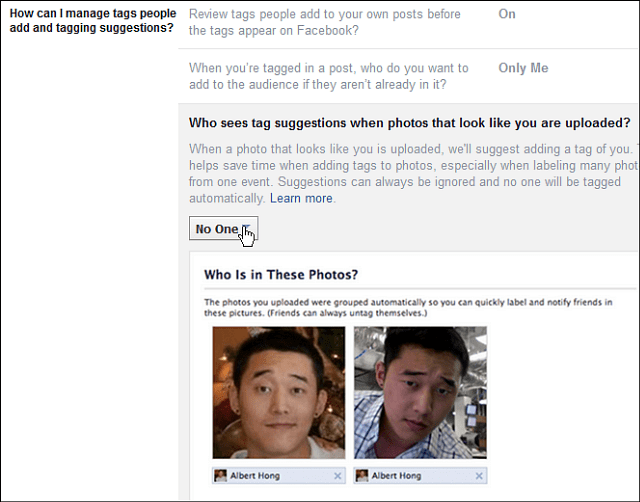Very annoying, especially if you don’t want to be tagged in embarrassing or any shot you don’t care to be in without prior permission.
Stop Facebook Autotagging You
To stop this annoying behavior, log in to your Facebook account via your computer and and go to Settings.
Once you’re in Settings select Timeline and Tagging in the left column.
Then in the right column, in the third section, you can adjust the settings for reviewing tags, who can see them, and if you should appear in the tag suggestions for photos.
Facebook really does have a lot of privacy annoyances, and you might want to check out some of our other tips listed below to help keep your data more private:
Stop apps from posting on your behalfGive Facebook a privacy checkup with the Privacy Checkup toolStop Facebook from using your browsing history to target ads
The articles above are just a few of the many posts we have that will help you keep private on Facebook – for even more, click here. Of course if you’re just sick of Facebook meddling in your life at all, make sure to check out our article on how to permanently delete your Facebook account. “Who sees tag suggestions when photos that look like you are uploaded? (this is not yet available to you)” I do like this advice, but this is what shows up: “Who sees tag suggestions when photos that look like you are uploaded? (this is not yet available to you)” Perhaps it’s only available to a select group. ;) C Comment Name * Email *
Δ Save my name and email and send me emails as new comments are made to this post.