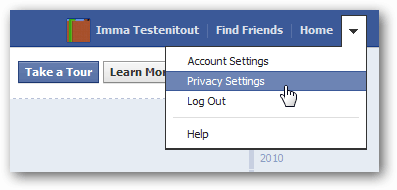Login to your Facebook account and at the top-right of the page click the down arrow to Privacy Settings.
On the settings page next to How You Connect click the Edit Settings link.
A pop-up appears with three different settings to adjust. If you don’t want anyone to find you uninvited, then check the Friends option for each drop-down box. You can customize these settings to suit your preferences, but remember that Friends of Friends is essentially the same as Anyone if any one of your friends has a large amount of contacts.
Now if you put all of the settings at Friends you won’t receive anymore unsolicited messages or invites, and it will help minimize stalkers. Comment Name * Email *
Δ Save my name and email and send me emails as new comments are made to this post.