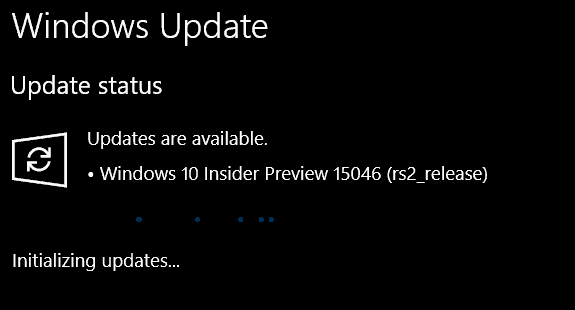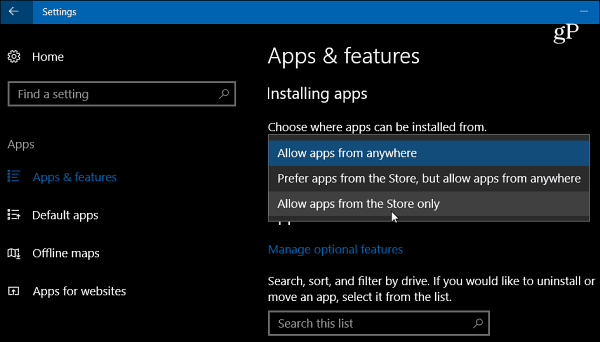Windows 10 Creators Update Insider Build 15046
Cortana’s taskbar color has been changed back to the original color it had before the team started experimenting with it. Microsoft’s Dona Sarkar writes, “You had a LOT of opinions on this topic and we have been loving the enthusiastic feedback coming in! We finished our experiment with the color of Cortana’s home on the taskbar and for now, it’s back to the color it was before.”
Also, keep in mind if you don’t care for Cortana on the taskbar you can remove it and even bring back the old school Quick Launch menu, too. Improvements to Windows Defender include an added notification icon in the notification area of the taskbar to see your protection status at a glance and launch the app. Windows Defender Security Center can now be launched from the Settings app and the App and Browser page is now functional.
Pick up where you left off in Cortana will now proactively show apps, files, and websites from Microsoft Edge. Before it only displayed sites from Edge in the Action Center. Note that this feature is currently only available in the U.S. Application Installation Control provides the option to control the type of apps that can be installed to the PC. It’s a new setting that provides the ability to block users from installing traditional WIN32 desktop apps We covered this when it was discovered in build 15042 in our article: Windows 10 Creators Update Gets New Settings for Installing Desktop Apps.
Improved translations are available for non-English languages. You should see more improvements to translations in the Out-of-box-Experience (OOBE) and throughout the system. The company urges testers to point out any glaring issues via the Feedback hub. To grab this latest build, make sure you’re in the Fast ring of the Insider program and go to Settings > Update & Security > Windows Update. Of course, as is the case with all preview builds, a restart of your system will be required. There is an extensive list of other minor improvements and known issues for this preview build, too. You can read the full list of improvements, bug fixes, and known issues on the Microsoft Blog. Comment Name * Email *
Δ Save my name and email and send me emails as new comments are made to this post.