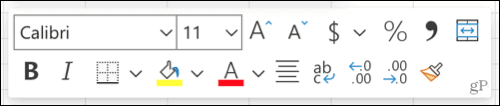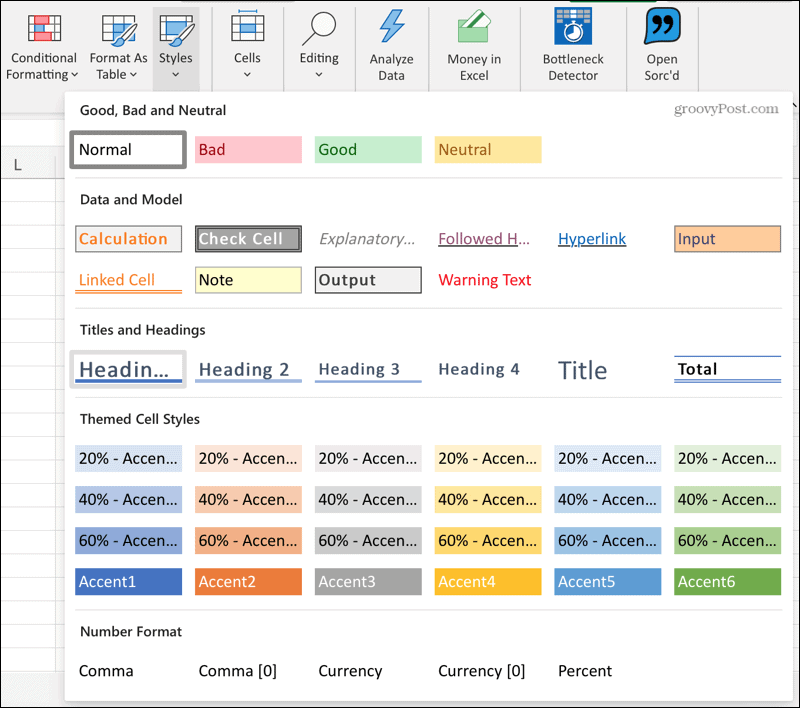Access the Mini Toolbar
Starting with a simple improvement, you can now access the Mini Toolbar with a right-click. This tiny tool lets you format cells, fonts, alignment, and more.
Work Better with Borders
Borders are wonderful ways to format cells and make them stand out with subtlety. Now when you click the border button, you have options to Draw a Border, Draw a Border Grid, and Erase a Border.
Create Custom Colors
If you use colors in your Excel sheets, then you’ll enjoy the new custom color palette. You can get the exact shade you want using the slider or adding the hex code. Whichever way to use to pick the perfect color, you’ll see a preview as well, so you know you’ve got what you want.
Apply Styles Easily
When you need to worry more about the data than the way it looks, but still need something attractive, use the new style options. The Styles drop-down box includes more options than just simple cell shading. You can apply number formats, headings and titles, themes, and more.
Take Advantage of Tables
There are plenty of benefits to using tables in your Excel sheets and the recent updates make working with those tables even better.
Convert any spreadsheet data into a table.Choose a matching design.Rename your table with a click.Include a total row at the bottom.
More to Come with Excel for the Web
Microsoft will also be upgrading the print options for Excel for the Web. You’ll be able to set the print area and insert or remove page breaks. Be sure to check back with groovyPost for an update on this and more! Still trying to decide between Microsoft Excel and Google Sheets? Check out our comparison to see which is best for you.
![]()