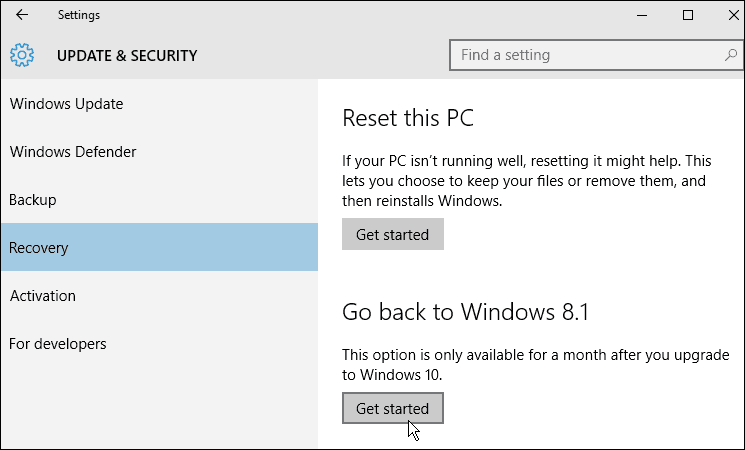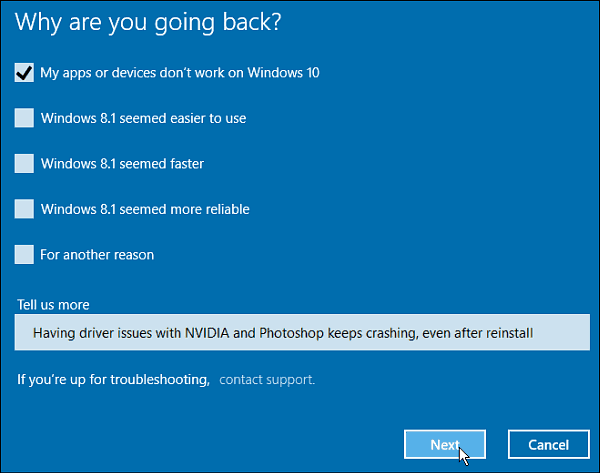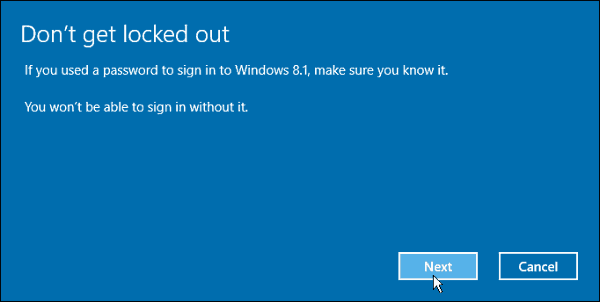Update: You should stay on the latest version of Windows 10 for security’s sake. Microsoft no longer supports Windows 7. And it’s ending long-term support for Windows 8.1. Plus, Windows 11 is being released in the last quarter of 2021. Here is what Microsoft says about Windows 8.1: I have made sure that all of my important files, photos, and other important data are backed up. So, finally, I am ready to go back to my previous version of Windows. Also, make sure all of your necessary files from Windows 10 are backed up before starting this process. Just like when you upgraded windows 7 or Windows 8.1 to 10, all of your files should come with you. But nothing in tech is definite. We stress backing up your data in all articles like this, and you might be tired of hearing it, but having secure backups is one of the most important things you need to do as a computer owner, no matter what operating system you’re running! This practice also applies to your iPhone or iPad, Android device, Windows Phone, or whatever mobile device you have.
Revert from Windows 10 to Windows 7 or 8.1
To start, go to Settings > Update & Security > Recovery (you can get there faster by using Windows Key+I), and in the list on the right, you should see Go back to Windows 7 or 8.1 – depending on which version you upgrade. Next, click the Get started button. In this example, I’m going back to Windows 8.1, but the process is the same for Windows 7.
Microsoft will ask you why you’re going back – provide a reason and click Next.
Now you’ll need to navigate through a series of messages, starting with the one shown below. It reminds you to leave your PC plugged in and that after going back, you have to reinstall some apps. You’ll also be reminded, as we did at the top of this article, to make sure your data is backed up.
Make sure you know your password for the previous version of Windows so you aren’t locked out. This is more important if you’re downloading to Windows 7 or didn’t use the same Microsoft Account to log in with Windows 8.1.
Now you’re on your way back to your previous version. You’ll see a message: Restoring your PC will restore your previous version of Windows, and your system will restart several times during the process.
Conclusion
When it’s done, you can do some housekeeping and reinstall certain apps. It’s also important to note that you can upgrade to Windows 10 later if you decide to, and it will still be free. In fact, once I downgraded to Windows 8.1 and logged in, the message to upgrade to Windows 10 popped up right away.
For more on the upgrade process or doing a clean install, read one of our guides listed below:
How to Perform a Clean Install of Windows 10How to Download the Windows 10 ISO for a Clean InstallHow to Upgrade Windows 7 to Windows 10How to Upgrade Windows 8.1 to Windows 10
And, for more on the new operating system from Microsoft, check out our full collection of Windows 10 articles — we add new content daily! Or, for specific questions or to talk shop with other Microsoft geeks, join the free Windows 10 Forums. The problem is well documented as “AMD Catalyst 15.7.1 causes black screen before login screen to Windows 10”. No patches from AMD yet, but just wondering if any of your readers have encountered the same issue and whether they know of a workable fix. Otherwise, welcome back windows 7! Good luck… If you do get back to Win 8.1 and want to retry Win 10 may I suggest that you follow the link to Easus System GoBack Free before attempting to go with win 10 again. http://www.easeus.com/thankyou/install-system-go-back-free.html I think I would like to try 10 again, I really liked some of the new features, but unless there is a way to make sure the Wi-Fi problem is fixed I just can’t. Thanks to for the help and the link though, I will check it out. All settings saying things working properly but got 0 sounds on the computer since the roll-back. Do you have a solution? http://www.majorgeeks.com/files/details/wiztree.html Furthermore, check the link below which may shed more light on your problem: http://forums.windowscentral.com/windows-10/373425-did-windows-10-upgrade-i-lost-all-my-data-files-music-pictures-documents-etc-how-can-i-get-them-back.html Good luck! Comment Name * Email *
Δ Save my name and email and send me emails as new comments are made to this post.
![]()