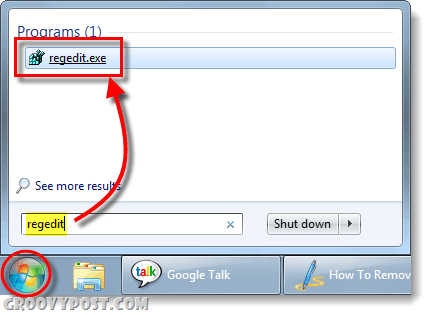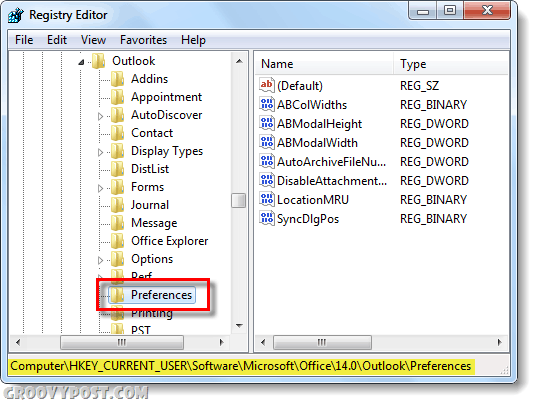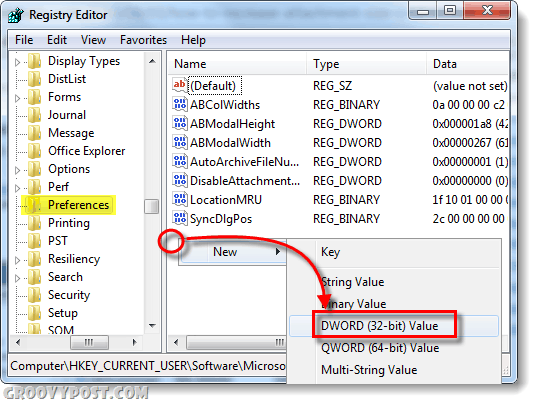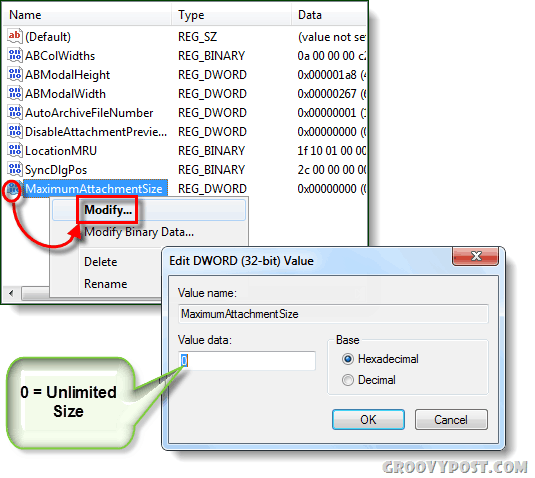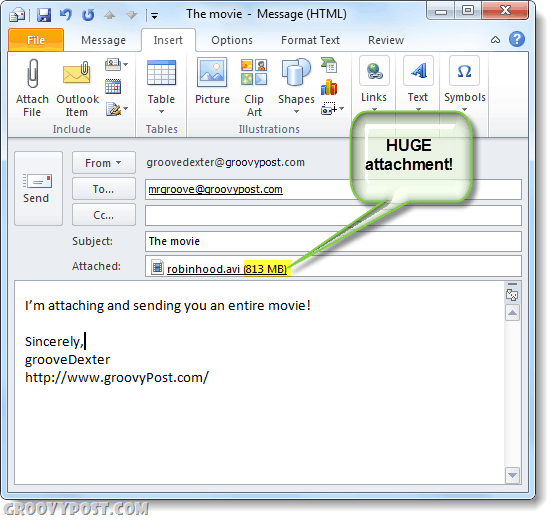Increase Outlook 2010 Attachment Size Limit
Click the Start and type regedit into the search box, and press Enter.
Navigate to the following registry key:
Right-click an empty area in the right panel of the “Preferences” key and select New > DWORD (32-bit) Value.
Right-click the new MaximumAttachmentSize DWORD and select Modify. The number you put into the Value data box will tell Outlook how big of a file attachment to allow emails to send. This size is determined in kilobytes. Here are some common numbers you can put in.
0 = unlimited (any size)1048576 = 1 Gigabyte102400 = 100 Megabytes51200 = 50 Megabytes1024 = 1 megabyte
Now you can attach files of any size that you want to emails in Outlook 2010. There are two things to watch out for though. First off, sending a huge file can take a while unless you have a massive upload speed on your internet connection. And lastly, most email providers don’t support large file attachments; here are some common limits: Keep this in mind before you try to send a monstrous attachment to a buddy over at Gmail. Yahoo Mail AOL Mail Live Mail 25 MB 25 MB 50 MB
the idea is good for beginners but for those very users simply does not need to pay attention to pictures taken where this recorded name hugs Se alguém tiver uma dúvida só me mandar um email no carlosfrohlich@ do hotmail, eu fi aqui e vou fazer uns testes hoje. HKEY_CURRENT_USER\Software\Microsoft\Office\15.0\Outlook\Preferences which I assumed would be the case as it’s 2015. Thankfully it worked. :-) Thank you Galen Carlile for alternative options AFAIK there used to be a facility in Outlook Express for sending attachments as parts so that the receiving outlook express would joing them together. Zip can also be used to not only encrypt the attachment with a key (that you can pass over using another email, or a telephone call but it will also split the generated .zip into parts. And PAR2 for creating hashing value files that allow recovery of missing or damaged in transmission parts when you send data as a set of files – having (possibly) split files using 7zip, winzip par or just zip – see the help/manuals. Comment Name * Email *
Δ Save my name and email and send me emails as new comments are made to this post.
![]()