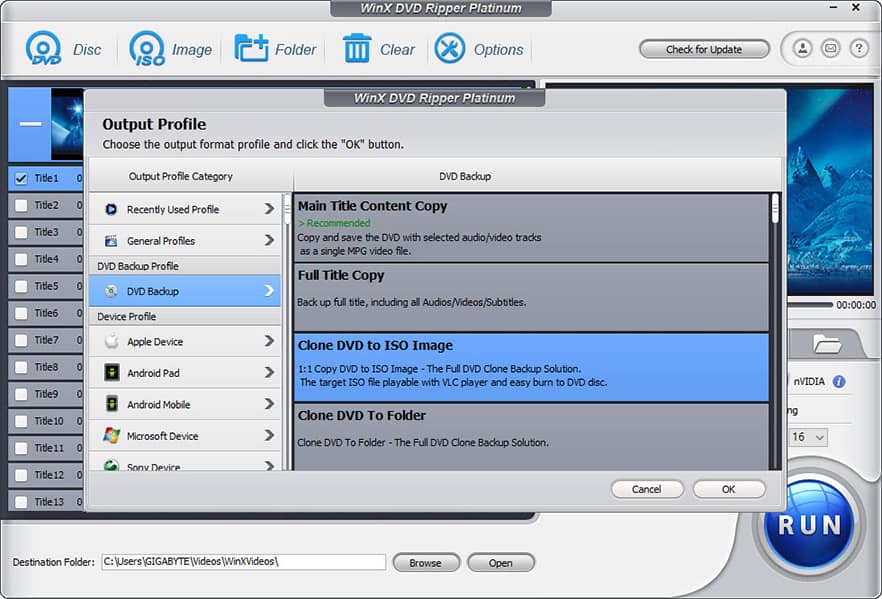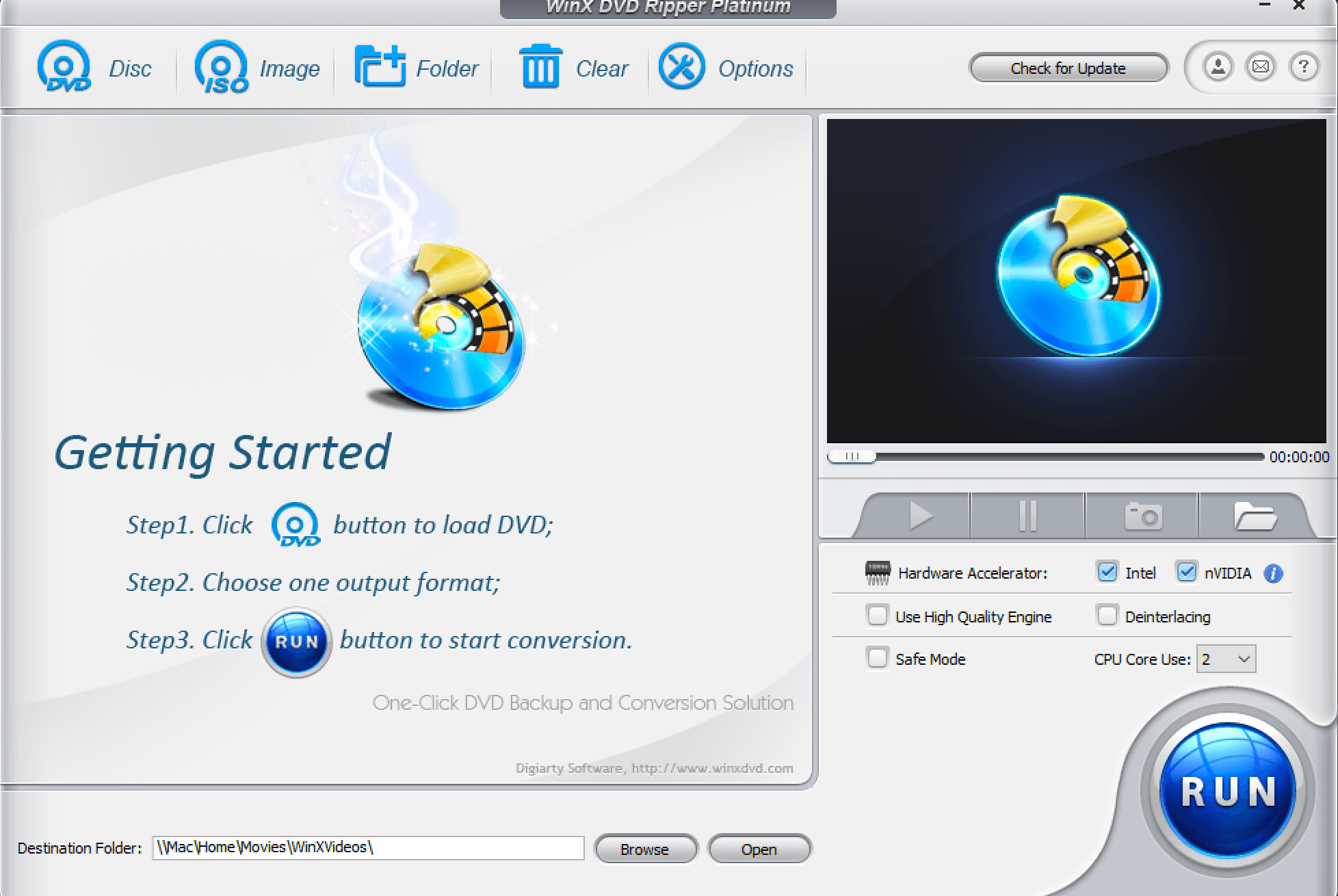Conversely, there’s one underlying reason to make digital copies of DVDs. Physical disks can break down over time after continued use and become inoperable. It’s because of this many turn to software rippers. WinX DVD Ripper is one of the best so-called rippers around. Available for Windows and Mac, the software seamlessly removes protection algorithms on a DVD, extracting the files onto your computer. Read further to learn more about WinX DVD Ripper and why it’s one of the easiest to use rippers around.
Why Use a Ripper?
Extracting files from a DVD isn’t nearly as simple as moving Word or Excel files, for example, between a computer and removable hardware. The reason for this is that most commercial DVD disks are copy-protected as part of a Digital Rights Management system, otherwise known as DRM. Because of this, it’s next-to-impossible to copy/paste DVD files without the use of a ripper such as WinX.
What Does WinX Do?
With WinX, you can successfully digitize DVD content for backup, archiving, editing, and sharing. In doing so, you can convert homemade, commercial, ISO image, and other types of DVD content to MP4 (H.264/HEVC), AVI, WMV, FLV, MOV, MPEG, MP3, and more, and then back it up to hard drive, USB drives, NAS devices or my favorite, a Plex Media Server. This can be extremely useful to ensure you don’t lose access to all those DVD movies you’ve purchased over the years. Moving forward, you can view the ripped file on your Android or Apple device, computer, Smart TV, Xbox One, Sony PlayStation 4, and compatible devices.
Most Impressive Part
What sets WinX apart from similar solutions is its uncanny ability to read DVDs, old and new, using its unique title check mechanism. The tool means you’re less likely to get errors or experience crashes during the ripping process. According to WinX’s maker, Digiarty, the software also has “unmatched backup speed, while balancing quality & file size optimally and consuming CPU usage minimally.”
Why Choose WinX DVD Ripper?
Your time is valuable, and WinX’s maker, Digiarty, understands this. The software can rip an entire DVD and convert it to MP4/H.264 in about five minutes! It does so by using Level-3 hardware acceleration and GPU support as we experienced personally here in our lab. WinX also enables you to make an uncompressed and genuine copy of the original disc with the quality intact. By doing so, it keeps the original structure, video/audio tracks, menus, chapters, and subtitles, without quality reduction. The ISO image can be burned to another optical disc or mounted as a virtual drive at any time.
How to Use WinX DVD Ripper
You don’t have to be an expert in ripping to use WinX since the interface has was designed with simplicity in mind. At the top of the main screen, you’ll find buttons for the software’s critical operations, while on the right side is a video player and unique features. In the center of the screen, you’ll find the content and files you want to rip. Placing them there is as easy as drag-and-drop.
WinX uses two processes to rip a disk, the ripper and converter. With the former, you select the path of the DVD video. Available options include Disk (the DVD is in the computer drive), Image (ISO format), or Folder. When you select Disk or Image, you will also need to indicate the file system used by the files. If you don’t know the file system, there’s no reason to worry as WinX will find this information automatically, by default. Next, it’s time to convert your DVD to Mp4 or another type of file. To date, WinX offers more than 450 presets in 16 categories and subcategories. For many users, WinX is only being used to back up a DVD. If that’s the case, you will select a preset under the DVD Backup category. Additional categories include, but aren’t limited to Apple devices, Android pads, Android mobile, YouTube videos, Facebook videos, and more.
The latest version of WinX DVD Ripper requires 80% less space than previous versions while reserving quality when you’re ripping DVD/ISO images to video formats like MOV or WMV. It does so with a 1:1 quality ratio with unnoticeable quality loss. That’s it! Once it performs these two tasks, WinX’s work is done!
More Features
In addition to being a ripper and converter, WinX DVD Ripper has some other built-in tools worth considering. These tools, when put together, can help you take your video work to more advanced levels. One of my favorites is the de-interlacing features, which you can use to remove the “linearity” effect found on some codecs. You should also take some time to read about hardware acceleration and why it’s crucial in DVD conversion. Granted, some of the higher-end features require the platinum version. Note: Check the end of the Winx DVD Product page for a full review of the features included in the Free Version Vs. Platinum. WinX DVD Ripper also comes with a Safe Mode for those times when a conversation fails or ends with errors. By slowing things down, Safe Mode increases your chances of getting a robust and successful rip. The software also comes with a useful screenshot feature that lets you document parts of a video when viewed within the app.
Summary Highlights
Accept any DVDs incl. Region DVD, damaged DVD, 99-title DVD, homemade DVD, old DVD, non-standard DVD, TV series DVD, new release DVD, and more.Convert DVD to MP4, H.264, HEVC, MPEG, WMV, AVC, MOV, AVI, etc.Rip DVD to iPhone, iPad, Android, Xbox, PlayStation, and other devicesClone entire DVD contents to ISO image and DVD folders.Edit DVD in a few clicks. Cut, merge, crop video, add subtitles, and adjust parameters.
Overall Thoughts
WinX DVD Ripper and its Professional version Platinum, offer an intuitive interface that’s easy enough for novices to follow and includes just enough extra features to keep advanced users coming back for more. One area that could use improvement is the app design. In recent years, most app developers have shifted to minimalist designs. That’s not the case here. Though laid out with simplicity in mind, the WinX interface looks out of date on both Windows and Mac. Think fewer colors and definitions around buttons, and the interface would look worthy of a new decade. For a limited time, GroovyPost users can check out a special offer for the WinX DVD Ripper Advanced Version. It will save you some cash! Regardless, you can also download a free copy of WinX DVD Ripper that comes with fewer features. It’s a great way to learn more about the software and ripping/converting process without spending cash. You’ll be happy that you did.
Sponsored by Digiarty, the maker of WinX DVD Ripper Comment Name * Email *
Δ Save my name and email and send me emails as new comments are made to this post.
![]()