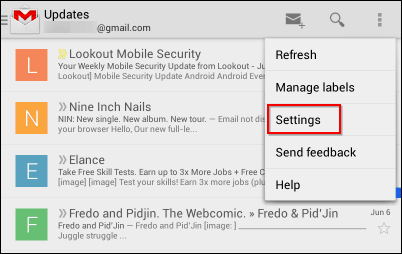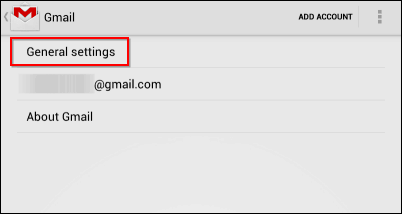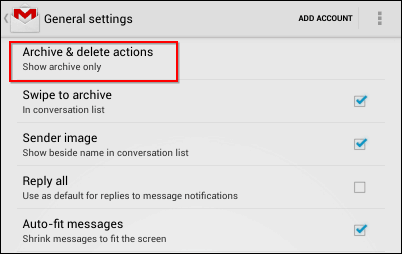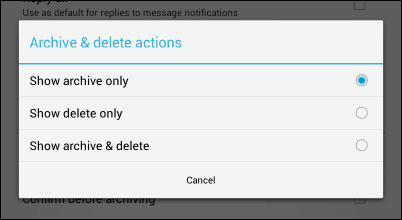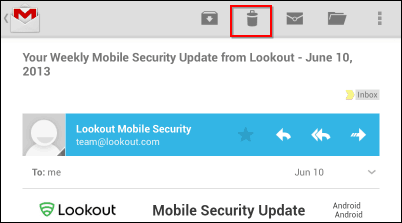Get Delete Icon Back in Gmail for Android
Tap the menu button on the top right side of the app and then Settings.
Now, go to General settings.
Next, go to Archive & Delete Actions.
You’ll be able to select whether you want to show the archive button, delete button, or both. I went with both, as it’s more convenient for me, but you can do whatever is comfortable for you.
There you go. The delete button is back in the Gmail toolbar!
Comment Name * Email *
Δ Save my name and email and send me emails as new comments are made to this post.
![]()